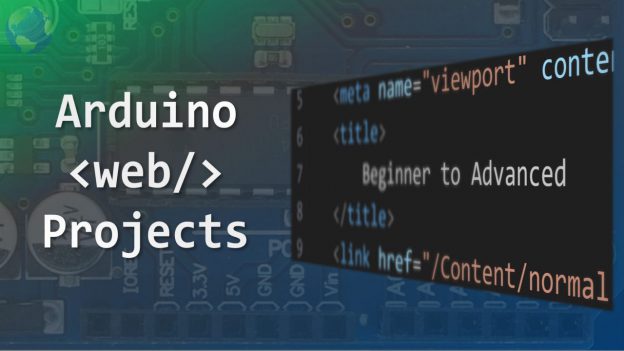Beginner to Advanced
The projects in this section introduce the reader to the MVC Web Framework for the Arduino platform. The framework is covered in considerable detail in the book Arduino Web Development: Pushing the Limits, which is available on Amazon and Google Play in digital format. Together with coding examples and exercises, the book content builds the skills necessary for developing sophisticated web applications for the Arduino platform.
Boards and Components Required
The projects target the Arduino Uno R3 with an ethernet shield, but can be adapted to work with other Arduino and compatible boards. The first four projects use a low cost and easily available 9 in 1 sensor board. It’s not necessary for the reader to have this board, but it is used here to keep the wiring to a minimum. A PIR sensor and LEDs are also required.
The advanced projects presented here require the use of two Arduino boards. One hosts the web server, and the other hosts the main application. Communication between them is performed over serial using a text based messaging protocol. An addressable RGB LED strip is required for one of the projects, and an MP3 player shield is required for the other.
Learn About the Arduino Web Projects in More Detail
Click the links below to learn more about the Arduino projects and to download the source code, libraries and utilities.